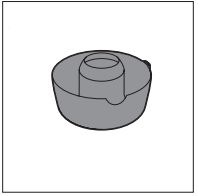Philips Support
My Philips Juicer slows down during use
Published on 27 September 2022
If your Philips Juicer slows down during use, find our troubleshooting advice below to solve this.
-
The integrated pulp container, as shown in the image below, is located under the lid and the filter of your Philips Juicer.
If the integrated pulp container reached to its maximum capacity, this may slow down the appliance. To solve this, switch off the appliance and remove the pulp from the pulp container.
Did this solution not solve the issue? Please contact us for further assistance.
Contact Philips