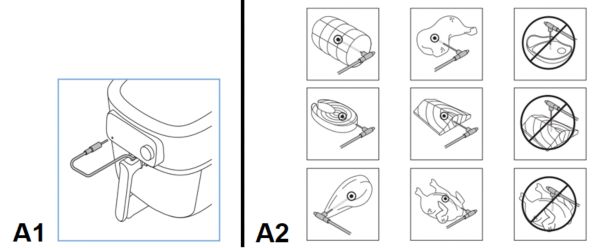My Philips Airfryer shows dashes or an error code
-
Your airfryer is in the firmware update mode. This update can take a few minutes and the airfryer cannot be used during this time. Do not unplug the airfryer until the update is completed.
If the dashes persist after a long time, please unplug the device and plug it in again to reset it. If the update does not complete, contact us for further assistance. -
The information belows applies only for models NA46x.
If you see error code E10 on your airfryer’s screen, it means the appliance's internal temperature is too high.
To fix this:
1. Turn off the airfryer and let it cool down.
2. Check the air outlets to make sure nothing is blocking them.
3. Leave at least 15 cm of space around the air outlets.
4. Do not place any objects between the air outlets and the wall. -
E1, E2(NA46x) or 0x1002
Your airfryer was probably stored in a cold place, and the temperature of the appliance is too low.
Unplug the appliance and let it rest for 30 minutes before plugging it in again.
1. If your device was stored at a low ambient temperature, let it adjust to room temperature for at least 15 minutes before plugging it in again.
2. If the error code remains on the display after plugging in again, please contact us for further assistance.E2
You entered the wrong WiFi credentials. Re-enter the correct WiFi credentials to continue.E3 or 0x4001
The connectivity feature is defective. You can still use the device without the connectivity feature or contact us for further assistance.
E4, E5, E6, E8, E9, E12, E22, 0x1001, 0x3001, 0x3002 or 0x3003
Unplug the airfryer and plug it in again. If the error code is still shown on the display, please contact us for further assistance.
E10, 0x9002
The airfryer detected a problem while cooking with an auto-cook program.Unplug the airfryer and plug it in again. Please ensure you are connected to your WiFi so the airfryer can perform a firmware update if available. Restart the auto-cook program.
If the error persists, contact us for further assistance and please mention which auto-cook program was causing the problem.E11, 0x9003
Airfryer used on a power voltage different than the specified.
Unplug the airfryer and plug it in again. Try using another socket. Unplug other appliances that are using the same socket.If the error code persists, contact us for further assistance.
-
A1
The food thermometer is not properly plugged into the airfryer. Plug the end of the food thermometer into the food thermometer socket on the display of the airfryer (see image A1 below).
A2
The measured food temperature increased too fast. This can happen if the food thermometer is not inserted into the food properly. Insert the food thermometer from the side and make sure the pointed tip reaches the center of the thickest part of the food (see image A2 below). Ensure the food is at a minimum of 2 centimeters thick.
A3
The food temperature increased too slowly. The food thermometer is probably placed outside the basket when cooking in the food thermometer mode. Insert the food thermometer into the food and place it in the basket for cooking or select a cooking mode without a food thermometer.
A4
The food temperature decreased. The drawer of the airfryer was opened although the target temperature of the food has not been reached yet. Please close the drawer again and wait until the airfryer indicates that the cooking is finished.
A5
The food thermometer is overheating. This can happen if you leave the thermometer in the basket, while not inserted in the food. Please remove the food thermometer from the basket during cooking if it is not in use.
Did this not solve the issue? Please contact us for further assistance.