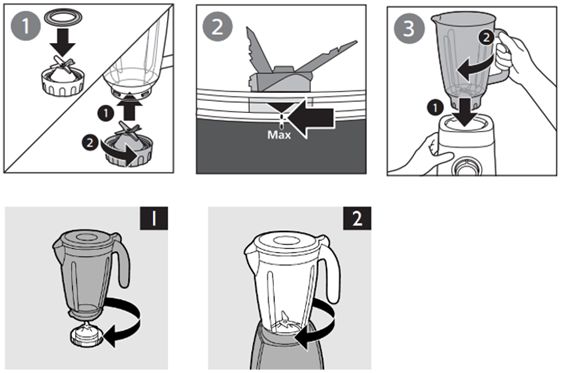Philips Support
My Philips Blender does not work
Published on 21 May 2025
If your Philips Blender is not turning on or has suddenly stopped working, find possible causes and solutions below.
-
Please make sure that the power cord is properly plugged into the socket.
-
The information below applies only to models:
RI2054/00, RI2054/01, RI2044/41, RI2044/40, RI2044/11, RI2044/10, RI2034/21, RI2034/20, RI2034/11, RI2034/10, RI2030/21, RI2030/20, RI2240/00, RI2240/01, RI2240/40, RI2240/41, RI2240/50, RI2240/51, RI2240/90, RI2240/91, HR2240/00, HR2240/90, RI2242/42, RI2242/43, RI2242/90, RI2242/91, RI2242/92, HR2242/90, HR2242/92, RI2242/93, RI2244/90, RI2244/91, HR2135/90, RI2136/00, RI2136/01, RI2137/80, RI2137/81, HR2137/81, HR2138/40, HR2138/90, HR2139/80.
To start using your blender, you need to make sure that the safety lock is unlocked. For this, ensure that the blender jar is placed correctly and turned clockwise all the way until you hear a “click” sound. This will unlock the built-in safety lock and allow the blender to start working.
-
The information below applies only to models:
RI2240/00, RI2240/01, RI2240/40, RI2240/41, RI2240/50, RI2240/51, RI2240/90, RI2240/91, HR2240/00, HR2240/90, RI2242/42, RI2242/43, RI2242/90, RI2242/91, RI2242/92, HR2242/90, HR2242/92, RI2242/93, RI2244/90, RI2244/91, HR2141/90.
Your Philips Blender has an overheat protection feature that switches it off when processing ingredients that are too thick. This is done to prevent damage due to overheating. If this happens, please switch off the blender and unplug it. Allow it to cool down to room temperature before plugging it in and switching it on again. You may notice a slight odor but do not worry, your Philips Blender is still safe to use.
Did the solutions above help? If not contact us for further assistance.
Contact Philips